Shortcodes are a powerful feature in WordPress that allow you to insert dynamic content with minimal effort. While they’re commonly used in posts and pages, there are situations where using them directly in a template file makes sense:
Reusable Functionality: If you’ve already built a shortcode that handles a specific task (like displaying a custom post type, a contact form, or a modified date), using it in a template avoids duplicating code.
Plugin Integration: Many plugins provide shortcodes to display their features. Including these in templates ensures consistent placement across your site without relying on editors or blocks.
Dynamic Content in Static Layouts: Templates are typically static, but shortcodes allow you to inject dynamic content (like user-specific data, conditional logic, or updated timestamps) without rewriting PHP logic.
Cleaner Code Maintenance: Instead of embedding complex logic directly in your template, you can encapsulate it in a shortcode and simply call it with do_shortcode(). This keeps your templates clean and easier to maintain.
⚠️ Warnings About Using Shortcodes in Template Files
While shortcodes offer flexibility and reusability, using them directly in WordPress template files can introduce challenges. Here are some key warnings to consider:
Escaping and Sanitization: If the shortcode outputs user-generated content, make sure it’s properly escaped and sanitized to prevent security vulnerabilities like XSS (Cross-Site Scripting).
Rendering Issues: Shortcodes are designed for content areas, not necessarily for raw PHP templates. If the shortcode outputs HTML that conflicts with your layout or theme structure, it can break formatting or cause unexpected visual glitches.
Performance Overhead: Each shortcode execution involves parsing and running PHP functions. If used excessively or in loops (e.g., inside the_loop), it can slow down page load times.
Dependency on Plugins: Many shortcodes are plugin-dependent. If the plugin is disabled or removed, the shortcode will output as plain text or break the layout, leading to poor user experience.
Limited Context Awareness: Shortcodes may rely on global variables or post context that isn’t available in templates. This can lead to errors or empty output unless you manually set up the required context.
Debugging Complexity: When something goes wrong, tracing issues inside shortcodes can be harder than debugging regular template code, especially if the shortcode logic is abstracted in plugin files.
Instructions
- Sign into WordPress with your admin account
- Select appearance and editor
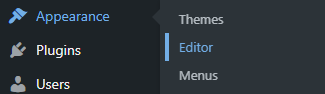
- Select Templates
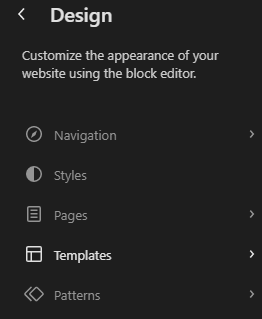
- Select All Templates
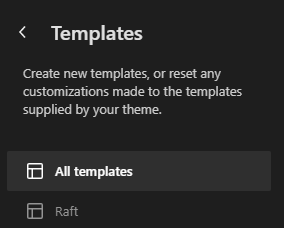
- Select the template to use. You can select any template.
We will use our single post template as an example.
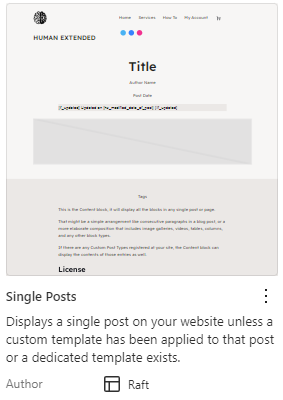
- Click on the blue + to add a shortcode block
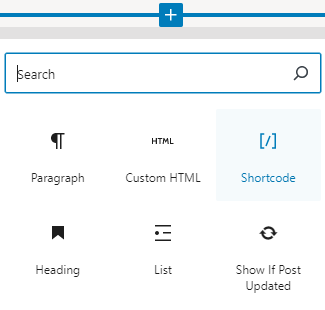
- Write your shortcodes
Use full shortcode syntax, e.g.,
[shortcode]inner content[/shortcode]. - Test right away

Leave a Reply