Your cart is currently empty!
How to get your SFTP credentials for a WordPress site on EasyWP (Namecheap)
Why
- You need credentials to use an SFTP client like FileZilla to upload, download, or edit your WordPress files directly.
Steps
- Sign into Namecheap and go to your Apps dashboard.
The direct link is https://www.namecheap.com/apps/dashboard
- Click the EasyWP app to go to your EasyWP dashboard.
The direct link is https://dashboard.easywp.com/
- Click the Manage button next to your website.
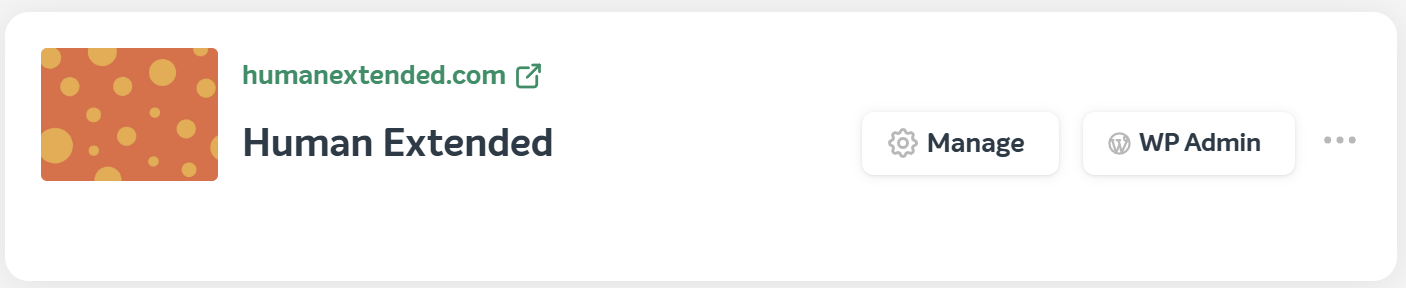
- Click the Files & Database tab.
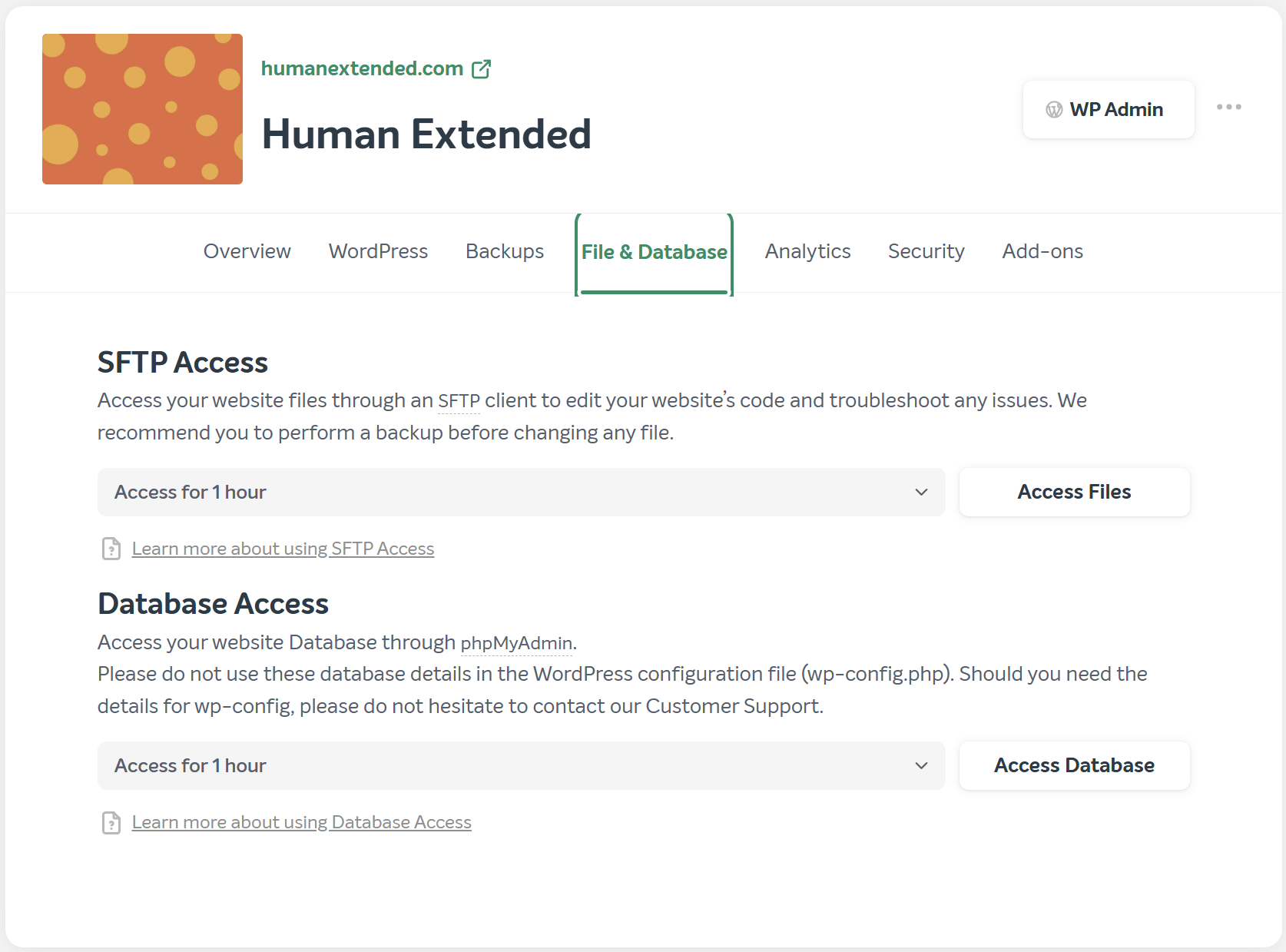
- Optionally set the amount of time to permit access.
By default, you will be granted SFTP access for 1 hour. This is a security mechanism to protect against leaked credentials. You can change to 12 hours, 24 hours, or forever.
- Click Access Files to view your SFTP credentials.
Once you click Access Files, you will be shown your server, username, password, and port, which you can then copy to your SFTP tool. A counter will be shown if your credentials will expire.
Reference
Having trouble?
We can do this for you.
We complete tasks for you. Our goal is to offload your technical labor so you can focus on business and innovation.
$60
per hour
Fixed rate for all types of tasks.
No monthly charges.
Pay by the minute.

Leave a Reply
You must be logged in to post a comment.