An SEO description (also called meta description) is a short piece of text that provides a summary of the web page. Search engines will often display the SEO description when listing the website in search results. A good description can encourage users to click the link.
This guide walks you through the step-by-step process of editing these settings in Square Online. This is followed by answers to common questions, and resources to learn more.
How to change the SEO title and description in the Square Online website editor
- Sign into your Square Online account
- From the side menu, click Online
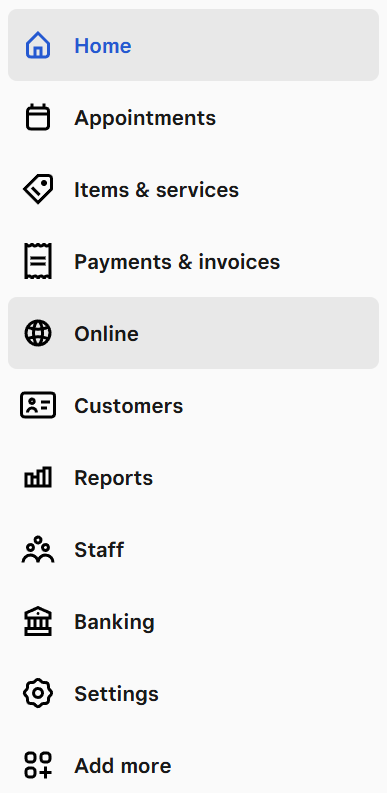
- Click Online store
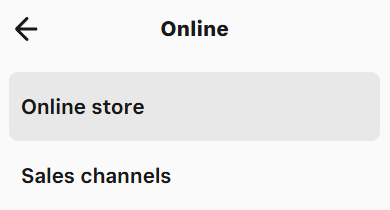
- Expand Website
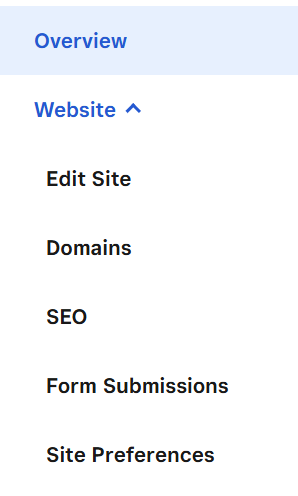
- Click Edit Site
The website editor will open.
- Select the page you want to edit (home page shown by default)
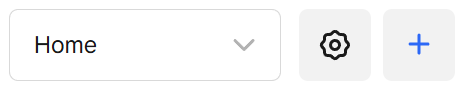
- Click the gear and select View page settings
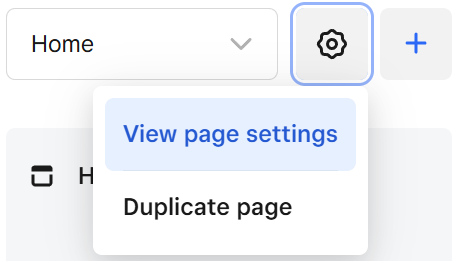
- Click the SEO tab of the page settings
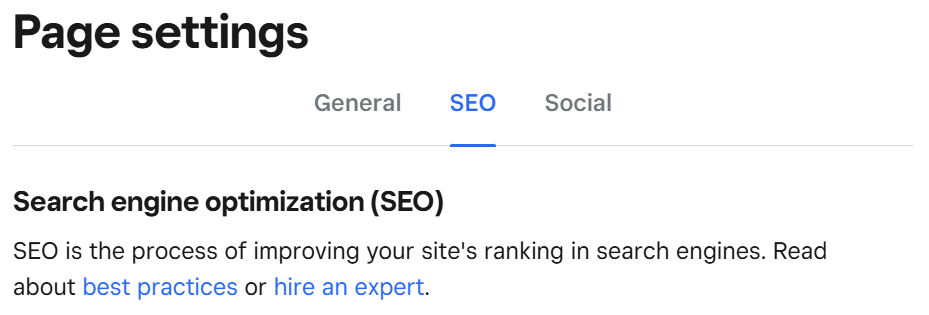
- On this tab, edit the SEO site title
This value will be written to the HTML as a <title> tag.
- On this tab, edit the SEO site description
This value will be written to the HTML as a <meta> tag.
- Click the Save button in the upper-right corner of the window
- The changes will take affect when you Publish in the upper-right corner
Frequently Asked Questions
An SEO title is the headline that appears in search engine results and browser tabs. It should clearly describe the page content and include relevant keywords to help improve visibility in search engines.
An SEO description (also called a meta description) is a short summary of your page that appears below the title in search results. It helps users decide whether to click on your link and should be clear, relevant, and engaging.
It can take anywhere from a few days to several weeks for Google to reflect SEO changes. You can speed this up by requesting indexing in Google Search Console.
Not always. Google may rewrite your description if it thinks another part of your page is a better match based. Writing clear, relevant descriptions can reduce the chances of this happening.
A good SEO title is concise (under 60 characters), includes keywords, and accurately reflects the page content. A good description is under 160 characters, uses natural language, and encourages clicks by clearly stating what the page offers.

Leave a Reply