If you’re planning to connect your tool or app to OpenAI’s language models, you’ll need an OpenAI API key. This unique key acts as your account’s digital signature, allowing your software to securely communicate with OpenAI’s servers. In this guide, you’ll learn step-by-step how to create an OpenAI API key and how to keep it safe.
- Sign into the OpenAI platform with your account
The link is https://platform.openai.com/.
- Go to the API keys page
The direct link https://platform.openai.com/api-keys.
- Click + Create new secret key
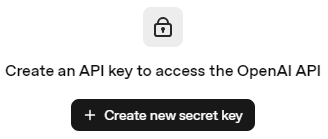
- Give the API key a name (optional)
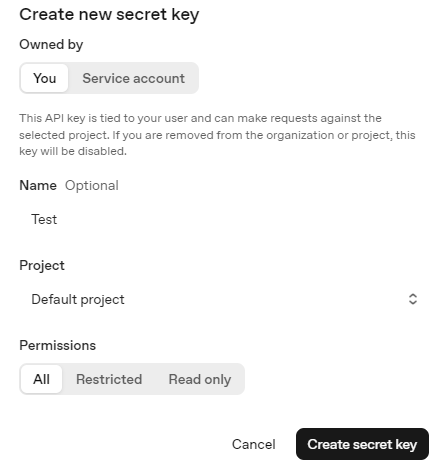
- Click Create new secret key
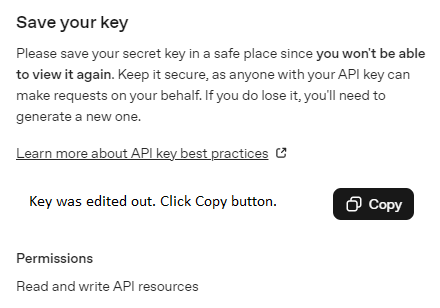
- Copy the key immediately as it will not be visible again
- Store the key securely
For example, store the API key in Azure Key Vault. Treat your OpenAI API key like a password to your bank account.
Frequently Asked Questions
An OpenAI API key is a unique code that lets you access OpenAI’s language and image models (like GPT-4 and DALL·E) through software or integrations. It authenticates your account and tracks usage.
No. ChatGPT Plus gives you access to GPT-4 inside ChatGPT, while the OpenAI API key allows developers to connect to OpenAI models programmatically. They are billed separately.
You can generate one from your OpenAI API Keys page after logging in with your OpenAI account.
No. Anyone with your key can make requests and generate costs on your behalf.
Immediately delete the key in your API Keys dashboard and generate a new one. Once a key is compromised, you must replace it.
API usage is billed based on the number of tokens (text pieces) processed. You can monitor costs and usage in your OpenAI billing dashboard.
Yes — some plugins allow you to enter an API key to use advanced AI features. Make sure the plugin stores the key securely and does not expose it publicly.
Make sure you have verified your email and have an active OpenAI account. Some new accounts may need to add a payment method before generating keys.

Leave a Reply